Your cart is currently empty!
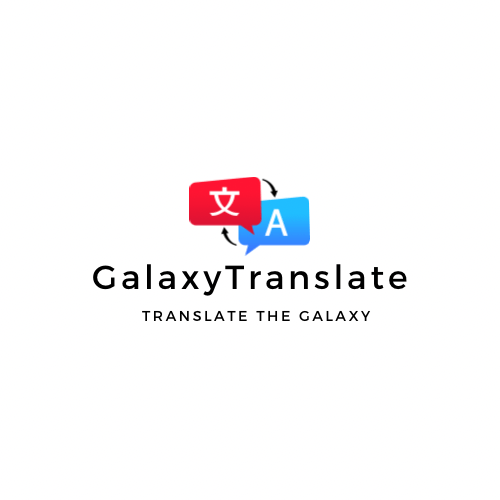
Comparison: Google Translate vs. GalaxyTranslate.com
Comparison: Google Translate vs. GalaxyTranslate.com
While Google Translate remains the world’s most widely used translation tool with support for 249 languages and a broad suite of features, it includes languages such as Dutch, Hebrew, Korean, Latin, Malay, Russian, and Swedish among its supported options. GalaxyTranslate.com offers several compelling advantages that make it a strong alternative—arguably better for certain users and use cases.
Advanced Live Translation Features
GalaxyTranslate excels in live translation during phone calls, enabling real-time, on-device translation of conversations without requiring both parties to have the app. This seamless live call translation provides an experience closer to having a personal interpreter, making international communication smoother and more natural. Google Translate, while offering conversation mode, does not currently support live translation over phone calls with the same level of integration and privacy.
On-Device Processing and Privacy
GalaxyTranslate emphasizes privacy by performing all translations locally on the user’s device. This means sensitive conversations and data never leave the phone, offering enhanced security for users concerned about data privacy. Google Translate also supports offline translation but relies more heavily on cloud processing for many features, which may raise privacy considerations for some users.
Customizable Communication Styles
GalaxyTranslate offers unique options to tailor translations with different communication styles, such as casual, formal, social media tone, or even whimsical Shakespearean style. This level of customization allows users to better match the tone of their messages to the context, a feature not currently available in Google Translate.
Intelligent Language Recognition and Contact Integration
GalaxyTranslate remembers language preferences on a per-contact basis, automatically applying the correct translation settings for frequent callers. This intelligent integration streamlines multilingual communication in personal and professional contexts, reducing setup time and making conversations more fluid.
Summary
While Google Translate provides unmatched language coverage and a comprehensive feature set ideal for general translation needs, GalaxyTranslate.com offers enhanced live call translation, stronger on-device privacy, and customizable communication styles that may better suit users seeking a more natural and secure bilingual conversation experience. For those prioritizing real-time spoken translation and privacy, GalaxyTranslate presents a superior choice.
Every day, Google Translate processes over 100 billion words across 249 languages, making it the world’s most widely used translation service. Since its launch in 2006 by Google LLC, this free multilingual neural machine translation tool has revolutionized how people communicate across language barriers, evolving from basic statistical translation to sophisticated AI-powered language processing.
Whether you’re traveling abroad and need to instantly translate menus, conducting bilingual conversations with international colleagues, or translating important documents for work, Google Translate offers comprehensive features that go far beyond simple text translation. This complete guide explores everything you need to know about Google Translate’s capabilities, recent updates, privacy practices, and how it compares to competitors like GalaxyTranslate.
Key Takeaways
- Google Translate supports 249 languages with both online and offline translation capabilities
- Features include instant camera translation, voice translation, and document translation
- Recent updates added gender-specific translations and improved Google Lens integration
- Works across multiple platforms including web, mobile apps, and browser extensions
- Offers specialized features like handwriting input, conversation mode, and phrasebook
- Free to use with privacy-focused data collection practices
What is Google Translate
Google Translate is a free multilingual neural machine translation service developed by Google since 2006. The platform supports translation between 249 languages and dialects including major languages like Spanish, French, German, Chinese, Arabic, Japanese, Hindi, Dutch, Hebrew, Korean, Latin, Malay, Russian, and Swedish, as well as minority languages such as Scots Gaelic and Haitian Creole.
Available as a web service, mobile app for Android, iPhone, and iOS, and browser extension, Google Translate uses advanced AI and machine learning to continuously translate and improve translation accuracy. The service processes billions of translations daily across different text types and formats, making it an essential tool for global communication.
The platform underwent a major technological shift in 2016 when Google implemented neural machine translation (GNMT), moving away from statistical methods that required translating text into English first. This neural approach allows the system to translate whole sentences in context rather than word-by-word, dramatically improving fluency for major language pairs and setting new industry standards.
Today, Google Translate handles everything from simple word lookups to complex document translation, voice interpretation, and real-time camera translation. The service supports traditional and simplified Chinese, Polish Portuguese, German Greek, Finnish French, Czech Danish, Italian Japanese, and hundreds of other language combinations.
Core Translation Features
Google Translate offers comprehensive translation capabilities designed for various use cases and input methods. The platform excels at text translations, allowing users to translate written content up to 5,000 characters at a time with instant results, making it perfect for translating everything from short phrases to longer paragraphs.
Text Translation
The core text translation feature allows users to paste text directly into the interface or type content for immediate translation. Users can easily switch between different language pairs, with automatic language detection helping identify unknown source languages. The system handles different tenses and grammatical structures effectively, particularly for well-supported language pairs.
For users working with selected text from other apps, Google Translate integrates seamlessly with copy-paste functionality across devices. The web version offers the most robust text editing capabilities, while mobile apps provide quick access for on-the-go translation needs.
Voice Translation
Voice translation transforms spoken words into translated text and speech, supporting automatic language detection and speech synthesis. Users can start speaking in their native language and receive both written and audio output in the target language. This feature proves invaluable for travelers who need to speak Spanish, French, or other languages while abroad.
The voice recognition system works well in quiet environments and supports multiple accents within major languages. Users can tap the microphone icon, speak clearly, and receive immediate translation results that can be played back for pronunciation guidance.
Camera Translation
One of Google Translate’s most innovative features, camera translation provides real-time text recognition in images and live scenes. Users can point their device camera at written text—signs, menus, documents—and see instant translation overlays. This technology works exceptionally well for translating printed text in restaurants, airports, and tourist locations.
The camera feature supports 94 languages and can handle complex layouts, mixed-language content, and various text orientations. For travelers trying to instantly translate menus or navigate foreign signage, this feature eliminates language barriers in real-world situations.
Document Translation
Google Translate supports comprehensive document translation for .docx, .pdf, .pptx, and .xlsx file formats up to 10MB in size. The system preserves formatting while translating content, making it practical for business and academic purposes. Users can upload entire documents and receive translated versions that maintain the original layout and structure.
This feature particularly benefits professionals working with international clients or students studying foreign language materials. The translation maintains document integrity while providing accurate language conversion for most content types.
Website Translation
Built-in tools and browser extensions enable translation of entire web pages while retaining formatting and layout. Users can translate websites directly through Chrome or other supported browsers, making foreign language content accessible instantly. This feature helps users browse international news sites, research foreign markets, or access content in languages they don’t speak fluently.
Handwriting Input
For languages with complex scripts, Google Translate allows users to draw text characters directly on touchscreens for recognition and translation. This feature supports 96 languages and proves especially helpful for Asian languages like Chinese, Japanese, and Arabic where typing may be challenging for non-native speakers.
Users can write characters using their finger or stylus, and the system recognizes handwriting to provide accurate translations. This input method bridges the gap between traditional writing and digital translation technology.
Advanced Translation Capabilities
Beyond basic translation, Google Translate offers sophisticated features designed for specific use cases and enhanced user experiences. Notably, it can translate bilingual conversations in real time, enabling seamless communication across multiple languages. These advanced capabilities set the platform apart from simpler translation tools and provide comprehensive language support for various scenarios.
Offline Translation
Google Translate provides offline translation capabilities for 59 languages through downloadable language packs. Users can download these packs when they have an internet connection, then translate text even without network access. This feature proves essential for travelers visiting areas with limited connectivity or users who need translation in data-restricted environments.
The offline mode processes data locally on the device, ensuring privacy while maintaining functionality. Downloaded language packs typically require 35-45MB of storage space per language pair, making them practical for most modern smartphones and tablets.
Conversation Mode
The conversation mode enables real-time bilingual discussions in 70 languages, automatically detecting speaker turns and switching languages appropriately. This feature facilitates natural back-and-forth communication between people speaking different languages, making it ideal for business meetings, medical consultations, or casual conversations with international visitors.
Users can tap the conversation icon, select two languages, and let the app automatically detect who’s speaking which language. The system provides both text and audio output, allowing participants to read translations while hearing pronunciation.
Continuous Transcription
For longer discussions or presentations, Google Translate offers live transcription of spoken words in 8 major languages. This feature continuously translate spoken content into text, providing real-time written translation of ongoing conversations or speeches.
The transcription feature works well for lectures, conferences, or extended discussions where users need ongoing translation support rather than phrase-by-phrase interpretation.
Gender-specific Translations
Since 2023, Google Translate offers both masculine and feminine translation options for languages with grammatical gender distinctions. This addresses previous criticism about gender bias in machine translation and provides more accurate translations for gendered languages like Spanish, French, and Arabic.
When translating words and phrases that could have different gender forms, users now see multiple options clearly marked with gender indicators. This improvement helps ensure translations accurately reflect the intended meaning and cultural context.
Phrasebook and Dictionary Features
Users can save translated words and frequently used translations to a cloud-synced phrasebook accessible across all their devices. This feature helps build a personalized collection of useful phrases for travel, work, or study purposes.
Additionally, tapping any translated word reveals dictionary-style definitions and alternative translations, supporting deeper language understanding beyond simple word-to-word conversion. This educational component helps users learn languages while translating content.
Google Lens Integration
Google Translate’s camera translation functionality received a major upgrade in 2021 with enhanced Google Lens integration. This improvement transformed how users interact with camera-based translation, though some changes sparked user feedback about interface modifications.
Enhanced Camera Translation Technology
The updated camera translation powered by Google Lens technology provides real-time overlay translation that replaces original text with translated versions directly on the screen. The system automatically detects translatable content without requiring manual text selection, making the process more intuitive for most users.
Google Lens supports 94 languages in instant camera translation mode and handles complex layouts, mixed-language content, and various text orientations more effectively than previous versions. The technology can process images instantly, providing immediate translation results for printed text in photos or live camera feeds.
Camera Translation Workflow
Using the enhanced camera feature follows a streamlined process:
- Open the Google translate app and select the camera option
- Point your phone camera at text you want to translate
- Google Lens automatically detects translatable content and highlights it
- Translation overlays appear in real-time over the original text
- Tap specific words or phrases for individual translation and pronunciation
- Save camera translations to your translation history for later reference
The system works particularly well for signs, menus, documents, and printed materials with clear text. Users can switch between different languages quickly and adjust translation settings without leaving the camera interface.
User Experience Changes
While the Google Lens integration improved translation accuracy and visual presentation, some users noted changes from the previous camera interface. The updated system prioritizes automatic text detection over manual text selection, which some users found less precise for targeting specific text portions.
Users who prefer more control over text selection can use the web version of Google Translate for complex documents or utilize alternative approaches for precise text targeting. The mobile app continues to evolve based on user feedback and usage patterns.
Platform Availability and Access
Google Translate maintains broad accessibility across multiple platforms and devices, ensuring users can access translation services regardless of their preferred technology setup. This comprehensive availability makes it easy to integrate translation capabilities into various workflows and usage scenarios.
Web Version
The web version, accessible at translate.google.com, offers the full feature set with enhanced text editing capabilities. Users can paste text up to 5,000 characters, upload documents for translation, and access detailed dictionary information for translated words. The web interface provides the most robust experience for complex translation tasks and document handling.
The browser version works across all major web browsers including Chrome, Firefox, Safari, and Edge. Users can bookmark the site for quick access or use browser extensions for integrated translation functionality.
Mobile Applications
Mobile apps for Android and iOS provide comprehensive translation features optimized for smartphone and tablet use. The apps include camera translation, voice input, handwriting recognition, and offline translation capabilities. Users can download the google translate app from their device’s app store and access all core features without additional purchases.
The mobile apps sync translation history and phrasebook entries across devices when users sign in with their Google account. This synchronization ensures consistent access to saved translations and preferences regardless of which device users choose.
Browser Extensions
Browser extensions for Chrome, Firefox, and Edge enable seamless website translation and selected text translation directly within web browsers. Users can highlight text on any webpage and receive instant translations without leaving their browsing session.
These extensions integrate with the full Google Translate service while providing convenient access during web research, international communication, or content consumption in foreign languages.
API Integration
For developers and businesses, Google provides API access through Google Cloud services, enabling integration of translation capabilities directly into custom applications and websites. This enterprise-level access supports high-volume translation needs and specialized implementation requirements.
Google Workspace Integration
Google Translate integrates throughout Google Workspace products including Gmail, Google Docs, Sheets, and other productivity tools. Users can translate emails, documents, and content without leaving their workspace environment, streamlining international collaboration and communication.
Recent Updates and Improvements
Google Translate continues evolving with regular updates focused on accuracy, language support, and user experience improvements. Recent developments address user feedback while expanding accessibility for diverse linguistic communities worldwide.
Gender-Specific Translation Options
In 2023, Google introduced masculine and feminine translation options for languages with grammatical gender distinctions. This significant update addresses previous concerns about gender bias in machine translation and provides more culturally appropriate translations for languages like Spanish, French, and Arabic.
When translating content that could have different gender forms, users now see multiple translation options clearly marked with gender indicators. This feature helps ensure translations accurately reflect intended meaning and cultural context, particularly important for professional and formal communications.
Enhanced Copy-Paste Functionality
Recent updates improved copy-paste functionality, though some users report challenges with gender-specific translation choices affecting character-limited platforms like social media. The system now provides gender-specific translation choices that can be selected before copying, though this sometimes requires additional steps for users working with strict character limits.
Language Support Expansion
Google continues adding support for indigenous and minority languages, including recent additions like Nahuatl and other historically underrepresented languages. This expansion reflects Google’s commitment to linguistic diversity and cultural preservation through technology.
The platform now supports traditional and simplified Chinese variants, regional Portuguese dialects, and numerous African and Asian languages previously unavailable in machine translation systems.
Improved Context-Sensitive Translation
Updates to the neural machine translation system enhance handling of idiomatic expressions and context-sensitive translations. The system better understands cultural nuances and provides more natural-sounding translations for complex phrases and regional expressions.
Bug Fixes and Performance Improvements
Regular updates address bug fixes and performance improvements across all platforms. Recent updates improved app stability, enhanced camera translation accuracy, and optimized offline translation performance for better user experiences across devices.
Privacy and Data Collection
Google Translate maintains privacy-focused data collection practices designed to protect user information while enabling service functionality and improvements. Understanding these practices helps users make informed decisions about their translation needs and privacy preferences.
User Data Protection
Translation data processed through Google Translate is not linked to user identity for privacy protection by default. Google explicitly states that translation history and content are not permanently stored or used to identify individual users, providing anonymity for sensitive translation needs.
The company separates translation functionality from user account data, ensuring that translation activities remain private even when users are signed into their Google accounts. This approach addresses privacy concerns for users translating confidential or sensitive content.
On-Device Processing
For offline translations and many mobile features, Google Translate processes data locally on user devices rather than sending information to external servers. This on-device processing eliminates internet connection requirements while maximizing privacy for users working with sensitive content.
Local processing capabilities have expanded with improvements in mobile AI chips, allowing more sophisticated translation features to operate entirely on user devices without compromising functionality.
Data Collection for Service Improvement
Google collects limited data to support app functionality and improve translation models, but this collection focuses on aggregate usage patterns rather than individual user identification. The company uses this data to enhance translation accuracy, add new language support, and optimize feature performance across different use cases.
Users can clear their translation history through app settings, and the system doesn’t permanently store translation data by default. This approach balances service improvement with user privacy protection.
GDPR and Privacy Regulation Compliance
Google Translate adheres to international privacy standards including GDPR for European users, ensuring compliance with global privacy regulations across all supported markets. The service provides clear privacy controls and transparency about data handling practices.
Users in different regions receive appropriate privacy protections based on local regulations, with enhanced controls available for users in jurisdictions with strict privacy requirements.
Privacy Comparison with Competitors
While specific privacy practices for competitors like GalaxyTranslate require detailed review of their individual privacy policies, Google Translate’s explicit commitment to user anonymity and on-device processing provides transparency that users can evaluate against alternative translation services.
Users concerned about privacy can prioritize offline translation features and review privacy settings to ensure their comfort level with data handling practices.
Common User Issues and Solutions
Despite Google Translate’s comprehensive features, users occasionally encounter challenges that require workarounds or alternative approaches. Understanding common issues and their solutions helps maximize the platform’s effectiveness.
Copy-Paste Challenges with Gender-Specific Translations
Some users experience difficulties when copying gender-specific translations to platforms with character limits. The new gender options sometimes add extra characters or formatting that exceeds social media or messaging platform limits.
Solution: Use the web version for more precise text selection and editing before copying. Users can also manually edit translations after copying to remove excess formatting or select preferred gender forms before copying.
Text Editing Interface Issues
The mobile app’s text editing interface doesn’t always follow standard smartphone conventions, creating confusion for users accustomed to typical text selection and editing behaviors across other apps.
Solution: For complex text editing tasks, switch to the web version which offers more familiar text manipulation controls. Alternatively, compose text in a standard note-taking app before copying to Google Translate for translation.
Google Lens Integration Concerns
The transition to Google Lens integration removed some selective text translation options that users preferred in earlier versions. Some users find the automatic text detection less precise than manual text selection.
Solution: For precise text selection, use the web version where manual text highlighting remains available. Users can also take photos of text and upload them through the document translation feature for more controlled text selection.
Multiple Translation Steps
Certain translation workflows now require additional steps compared to previous versions, particularly when copying and pasting longer translated text or managing multiple language pairs simultaneously.
Solution: Create bookmarks for frequently used language pairs in the web version. Use the phrasebook feature to save commonly needed translations for quick access without repeating translation steps.
Alternative Applications
Users who prefer different interface approaches can explore alternative translation apps while still leveraging Google Translate’s core technology through browser extensions or API integrations in third-party applications.
Comparison with Competitors
Google Translate’s position in the translation market reflects its comprehensive language support, feature breadth, and integration capabilities compared to specialized competitors like DeepL, iTranslate, and emerging services like GalaxyTranslate.
Language Support Comparison
Google Translate offers significantly broader language support with 249 languages and dialects compared to DeepL’s 31 languages and iTranslate’s 100+ language offerings. This extensive coverage includes indigenous languages, regional dialects, and minority languages unavailable in most competing services.
The platform supports language pairs like Scots Gaelic to German Greek, Haitian Creole to simplified Chinese, and traditional Chinese to Polish Portuguese that many competitors don’t offer. This breadth makes Google Translate essential for users working with less common language combinations.
Feature Availability and Pricing
Unlike many competitors that place advanced features behind premium subscriptions, Google Translate provides all core features—including document translation, website translation, and camera translation—completely free with no usage caps except for individual translation length limits.
DeepL, while praised for superior accuracy in European languages, restricts document translation and advanced features to paid plans. iTranslate similarly uses freemium models that limit full functionality access.
Translation Accuracy and Quality
For major language pairs involving English, French, German, Spanish, and Chinese, Google Translate achieves competitive accuracy with specialized tools like DeepL. The neural machine translation system provides 90%+ accuracy for well-supported language pairs.
DeepL often receives recognition for more natural-sounding translations in European languages, but Google Translate’s broader language coverage and continuous updates maintain competitive quality across more diverse language combinations.
Integration and Ecosystem Advantages
Google Translate’s deep integration throughout the Google ecosystem—including Android devices, Chrome browsers, and Google Workspace products—provides seamless user experiences unmatched by most competitors. This integration eliminates friction in everyday translation workflows.
The platform’s API availability and developer tools also enable broader third-party integration compared to more closed translation systems.
Privacy and Data Handling
Google Translate’s explicit privacy protections and on-device processing capabilities address user concerns about data handling in translation services. While competitors like GalaxyTranslate may have different privacy approaches, Google’s transparency about data practices provides clear user understanding.
The company’s compliance with international privacy regulations and commitment to user anonymity distinguishes it from services with less clear privacy policies.
Best Practices for Using Google Translate
Maximizing Google Translate’s effectiveness requires understanding optimal usage patterns and leveraging the platform’s advanced features appropriately for different scenarios and requirements.
Preparing for Travel and Offline Use
Download language packs for your destination countries before traveling to ensure translation availability without internet connection. Focus on downloading packs for the following languages you’ll encounter most frequently, such as the local language and any regional dialects.
Test offline functionality before departure to ensure downloaded packs work correctly on your device. Verify that camera translation, voice input, and text translation all function properly in offline mode.
Optimizing Conversation and Communication
Use conversation mode for real-time bilingual communication by selecting appropriate language pairs and testing audio quality in your environment. Ensure both participants understand how to interact with the app and can clearly hear translated speech output.
For business or formal communications, save frequently used professional phrases in your phrasebook for quick access. This preparation streamlines international meetings and presentations.
Document and Text Translation Strategies
For important documents requiring accurate translation, use the web version which provides better formatting preservation and text editing capabilities. Cross-check critical translations with multiple sources or professional translation services for legal or medical documents.
Break longer texts into smaller segments when approaching the 5,000-character limit to maintain translation quality and context understanding. This approach helps ensure consistent translation quality across lengthy content.
Privacy and Security Considerations
Enable auto-detect language features when working with unknown scripts or unfamiliar languages to avoid manual language selection errors. This feature helps ensure accurate translation starting points.
For sensitive content, prioritize offline translation features and review privacy settings to ensure comfort with data handling practices. Clear translation history regularly if working with confidential material.
Camera and Visual Translation Optimization
Ensure good lighting and clear text visibility when using camera translation features. Position your device camera perpendicular to text surfaces for optimal character recognition and translation accuracy.
For complex layouts or mixed-language content, use the tap-to-focus feature to target specific text portions rather than relying entirely on automatic text detection.
Integration with Other Workflows
Leverage browser extensions for seamless web content translation without leaving your browsing session. This integration streamlines research and international content consumption.
Use Google Workspace integration for collaborative international projects, enabling team members to translate shared documents and communications within familiar productivity environments.
FAQ
How many languages does Google Translate support? Google Translate supports 249 languages and dialects as of 2024, including major international languages and minority languages like Nahuatl and Scots Gaelic.
Can I use Google Translate offline? Yes, you can download language packs for 59 languages to use offline without an internet connection. These packs enable text translation, though some advanced features require connectivity.
Is Google Translate free to use? Yes, Google Translate is completely free for personal use with no character limits beyond the 5,000-character single-translation maximum. All features including document and camera translation are available without subscription fees.
How accurate is Google Translate? Accuracy varies by language pair, with 90%+ accuracy for major languages like Spanish-English, French-English, and German-English. Less common language pairs may have lower accuracy rates.
Can Google Translate handle documents? Yes, it supports .docx, .pdf, .pptx, and .xlsx files up to 10MB while preserving formatting. Upload documents directly through the web interface or mobile app.
Does Google Translate work with camera translation? Yes, it offers real-time camera translation for 94 languages using Google Lens technology. Point your camera at text for instant translation overlays.
Can I save my translations? Yes, you can save translated words and phrases in a phrasebook that syncs across devices when signed into your Google account.
Is my translation data private? Translation data is not linked to your identity and can be processed on-device for privacy. Google states that translation content is not permanently stored or used for user identification.
What file formats does document translation support? Google Translate supports .docx, .pdf, .pptx, and .xlsx file formats up to 10MB, maintaining original formatting while translating content.
Can I translate entire websites? Yes, through browser extensions or the built-in Chrome translation feature, you can translate entire web pages while preserving layout and formatting.
Google Translate continues evolving as the world’s most comprehensive free translation service, offering unmatched language support and privacy-focused features for users worldwide. Whether you’re traveling internationally, collaborating with global teams, or learning new languages, Google Translate provides the tools needed to break down language barriers effectively. Start exploring the platform’s advanced features today to enhance your multilingual communication capabilities and discover how this powerful tool can support your personal and professional language needs.
Leave a Reply